What is DKIM and How to Set It Up for Email Security
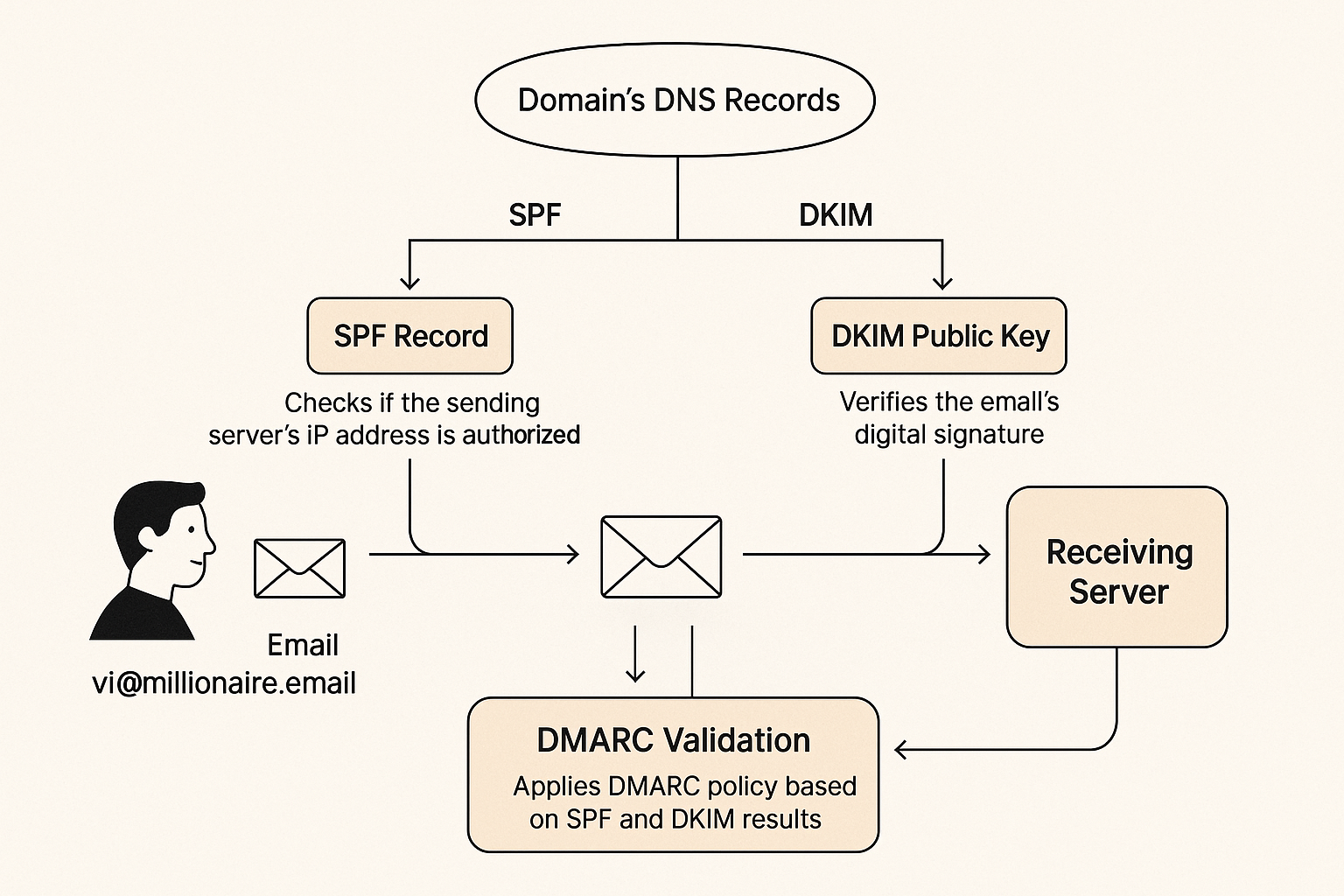
Image credit: millionaire.email
DKIM (DomainKeys Identified Mail) is one of the most powerful tools for email authentication. It protects email senders and recipients from forged addresses and tampering during transit.
🔐 What is DKIM?
DKIM adds a digital signature to the email header. This signature is created using a private key and verified using a public key published in your DNS. When the recipient’s server receives the message, it verifies the DKIM signature to ensure the content wasn’t altered and is really from you.
🧬 Example DKIM Record
default._domainkey.yourdomain.com IN TXT "v=DKIM1; k=rsa; p=MIGfMA0G...IDAQAB"
default: selector name_domainkey: required suffixp=: your public key
⚙️ How to Set Up DKIM
- Generate a DKIM key pair (private and public)
- Add the public key to your DNS as a TXT record
- Configure your mail server to sign outgoing emails with the private key
- Test using DKIM Core Key Checker
✅ Benefits of DKIM
- Authenticates the email source
- Improves deliverability
- Works with SPF and DMARC for layered security
🚫 Common DKIM Pitfalls
- Misconfigured DNS record (wrong key format or selector)
- Too long TXT records (split them if needed)
- Using the same DKIM key for multiple domains
"DKIM is not just about security — it’s about trust in every email you send."← Back to all articles